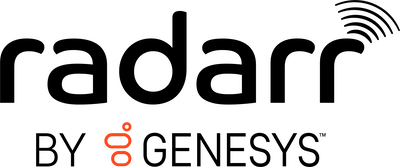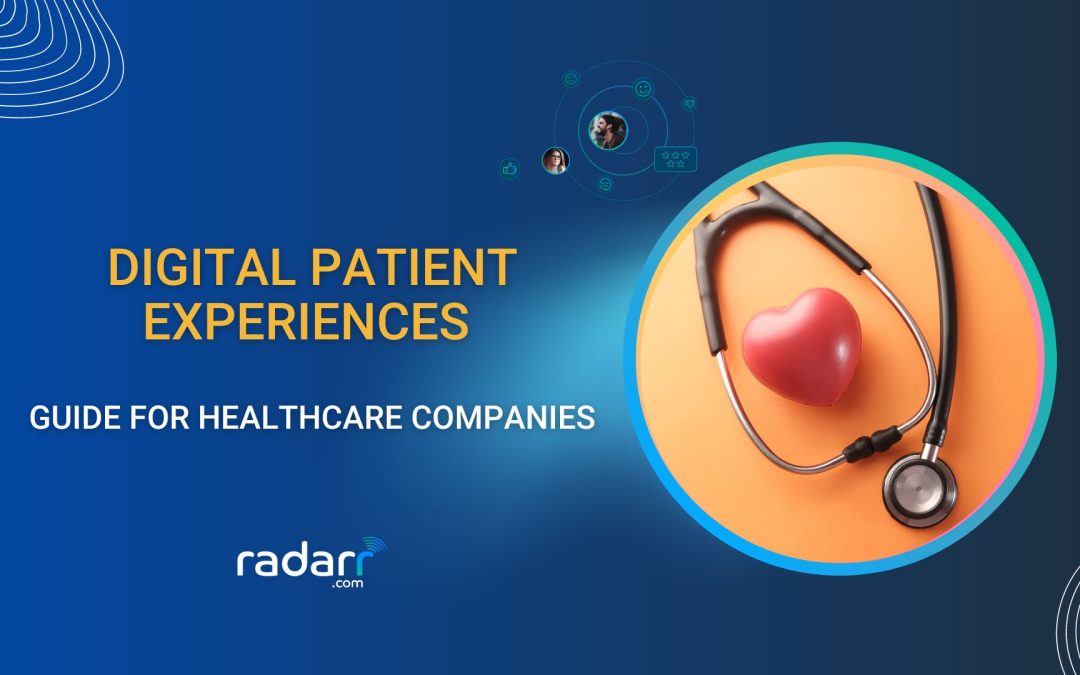Discover Crucial Social Media Security Best Practices for 2023!
In today’s interconnected digital landscape, social media has become an essential tool for businesses to reach, engage, and connect with their target audience. However, as the influence of social media continues to grow, so do the associated risks. In 2022, there was a 40% increase in social media cyberattacks on businesses.
From data breaches to damaged online reputations, the security of your business’s social media presence is paramount.
This blog lists social media security best practices that every business should implement. These practices will help keep your social media accounts safe.
What is Social Media Security?
Social media security is a set of policies and procedures that businesses use to protect their social media accounts and data from cyberattacks. This includes protecting customer data, preventing unauthorized account access, and maintaining a positive online reputation.
Social media security is essential for businesses of all sizes, especially for those who rely heavily on social media to connect with customers and promote products and services. A cyberattack on your social media accounts can have a huge impact on your reputation and profits.
There are a number of social security threats that businesses need to be aware of, including:
– Phishing attacks
– Malware attacks
– Account hacking
– Impersonation attacks
This is where social media security and privacy come into play. But how does this benefit your business? Let’s find out!
Importance of Social Media Security for your Business
Here are some of the top reasons why social media security is important for your business:
1. Protecting sensitive information
Social media accounts often contain sensitive business information such as customer data, trade secrets, and financial data. Data breaches on social media platforms can have severe consequences for your business, including reputational damage, financial loss, and legal liability.
2. Protecting Your Company’s Reputation Online
Social media platforms are a powerful tool for building and maintaining a positive brand reputation. However, they can also be used to spread misinformation and harm your brand. By taking steps to protect your social media accounts, you can reduce the damage to your brand’s reputation.
3. Reduce the Risk of Social Engineering Attacks
Social networks are a popular channel for social engineering attacks because it is easy for attackers to create fake social media accounts and impersonate businesses or individuals. Social media security and privacy can help increase employee awareness of social engineering attacks and reduce the risk of them falling victim to them.
Source: Meta Community Standards Enforcement Report
4. Keeping Customers Engaged on Social Media
Customers are more likely to engage with businesses that they feel are safe and secure. By taking steps to protect your social media accounts and data, you can show your customers that you are committed to their security and privacy.
Now you know the reasons for implementing social media security and privacy for your business. Let’s understand how to make the most of it.
10 Best Practices For Social Media Security and Privacy
The below listed practices will help you mitigate the risk of social media attacks to a huge extent.
1. Develop a Strong Password Policy
Having an effective password policy is an important step in protecting your social media accounts from being compromised. The lack of strong passwords makes it easier for hackers to access your social media accounts and use them to steal confidential information, post harmful content, or carry out phishing attacks.
Source: Trend Micro
When developing passwords for your social media accounts, keep the following in mind:
- Minimum password length: Password length is one of the most important factors, more important in evaluating password strength. Use a password with at least 8-12 characters.
- Password complexity: Passwords must be complex, meaning they should contain a mix of upper and lowercase letters, numbers, and symbols.
- Password reuse: Prohibit employees from reusing passwords across all social media accounts.
- Password expiration: Require employees to change their passwords regularly, such as every 90 days. This helps reduce the risk of password compromise.
2. Enable Two-Factor Authentication
Two-factor authentication (2FA) makes social media accounts more secure by requiring users to enter a code along with their password when logging in. This makes it much harder for hackers to log in to your social media accounts, even if they have your passwords.
Source: The Verge
Here are some tips for enabling 2FA:
- Use a strong password manager to create and store unique passwords for all your online accounts.
- Use a third-party authenticator app for 2FA, such as Google Authenticator or Authy. These apps are more secure than SMS-based 2FA.
- Consider using a physical security key for 2FA. However, they can be more expensive and less convenient to use.
3. Educate Your Staff On Social Media Security Awareness
Creating a social media policy is not enough. It is also essential that your employees follow these policies. Make sure your policy is easy to understand.
However, training employees on social media safety has its benefits. Employees can participate, ask questions, clear doubts, and understand the importance of policy compliance.
You can teach your employees how to spot phishing attempts, suspicious websites, and social engineering tactics. At the same time, implement instructions on social network use, password management, and data handling.
These training sessions are also an opportunity to stay abreast of the latest threats on social media. You can indicate whether parts of the policy need to be updated.
Training also helps your team use social tools effectively. When employees understand best practices, they feel confident using social media at work. They are then well equipped to use social media for personal and professional purposes safely.
4. Limit Access to your Social Media Accounts
Did you know that most cybersecurity incidents occur because of negligence on the part of employees instead of hackers or outsiders?
Trusting your team is important, especially if you have a limited number of employees. However, to ensure social media security and privacy, it is essential to put someone you trust in charge and allow a limited number of employees to have access to social media accounts.
Only some people on your social media team need to know the password. Additionally, you can also limit the number of people who can post. This way, you will ensure that your accounts are secure and that your online presence is managed by the people who have a good understanding of security measures.
If you have a larger social media team, it’s best to set up an approval system so content is verified before publishing.
5. Monitor Accounts and Brand Mentions
Engaging in social listening is not only helpful for your digital marketing efforts or online reputation management but also for your cybersecurity posture.
With platforms like Radarr, you can stay on top of social media comments and conversations related to your brand. In case an imposter account arises or you note some other form of malicious activity, you’ll be able to act before it’s too late.
By monitoring social media for mentions of your brand, you can track brand sentiment and identify any potential areas of concern. This information can be used to inform your social media strategy and ensure that your communication with your audience is relevant and engaging.
Also, check if there are any social media accounts that you’ve stopped using, rarely use, or have put on hold. Because these accounts are an easy target for hackers, monitor their activity for any signs of malicious activity.
6. Use Third Party Applications with Caution
Third-party apps often have access to sensitive personal information, such as your name, profile picture, contact list, and posts. If a third-party app is hacked or compromised, your data could be stolen and used for malicious purposes, such as identity theft or fraud. To reduce the risk of your data being compromised, only grant third-party apps the permissions that are necessary for them to function.
Additionally, some third-party apps can install malware on your device, such as spyware, viruses, and Trojans. This malware can steal your personal information, track your online activities, and even damage your device. Be sure to use trusted third-party apps and download them from official sources to reduce the risk of malware being installed on your device.
7. Be Mindful of What You Post
When it comes to social media security for business, be careful about what you share. This means being careful with the information you post about your business, employees, and customers.
Always take a moment to think about who will see your message and how it will be perceived. If you’re not sure whether to post, refrain from doing it.
8. Keep your Software up-to date
Keeping your social media software up to date with the latest security patches is necessary. This will help protect your account from known security vulnerabilities. You should also update your operating system and web browser software.
Most software applications have the option to enable automatic updates. If you do not have automatic updates enabled, be sure to check for software updates regularly. You can usually find this information on the software developer’s website.
9. Have a Plan in Place for Security Breaches
If your business’s social media accounts are hacked, or customer data is compromised, make sure you have a quick and effective response plan. This plan should include the following steps:
- Identify the breach: The first step is to identify the breach and determine what data has been compromised. This may involve monitoring your social media accounts for suspicious activity, such as unauthorized posts or messages, or reviewing your customer database for unusual activity, such as changes to addresses or passwords.
- Prevent further damage: Once you have identified a breach, you must take steps to stop the breach and prevent further damage. For example, if your social media accounts have been hacked, you should immediately change the passwords for those accounts.
- Investigate the breach: After a breach is prevented, you should investigate to determine how the breach occurred and what you can do to prevent it from happening again. This may involve reviewing your security procedures and identifying any vulnerabilities that may have been exploited.
- Notify affected parties: If customer data is compromised, you must notify affected customers as soon as possible. You may also need to notify stakeholders or other relevant parties.
10. Invest in a Social Media Security Tool
Social media security tools can help you protect your accounts from unauthorized access by providing features like two-factor authentication (2FA) and intrusion detection and prevention systems (IDS/IPS). 2FA adds an extra layer of security by requiring you to enter a code from your phone in addition to your password when logging in. IDS/IPS can monitor your accounts for suspicious activity and block unauthorized access attempts.
Moreover these tools help you monitor social media for threats to your brand or reputation. For example, some tools can warn you if someone is impersonating your brand or posting negative comments about your business. This allows you to act quickly to respond to the threat.
Take your Social Media Security to a Next Level with Radarr
Radarr is a social media security platform that helps businesses protect their accounts from unauthorized access, malicious content, and other threats.
Radarr offers a variety of features that can help businesses take their social media security to the next level, including:
– Comprehensive social media monitoring
– AI-powered threat detection
– Real-time alerts
– Advanced security features such as two-factor authentication, social engineering protection, and brand reputation monitoring.
By using Radarr, you can improve your social media security and protect your accounts from a wide range of threats.