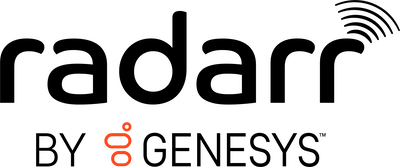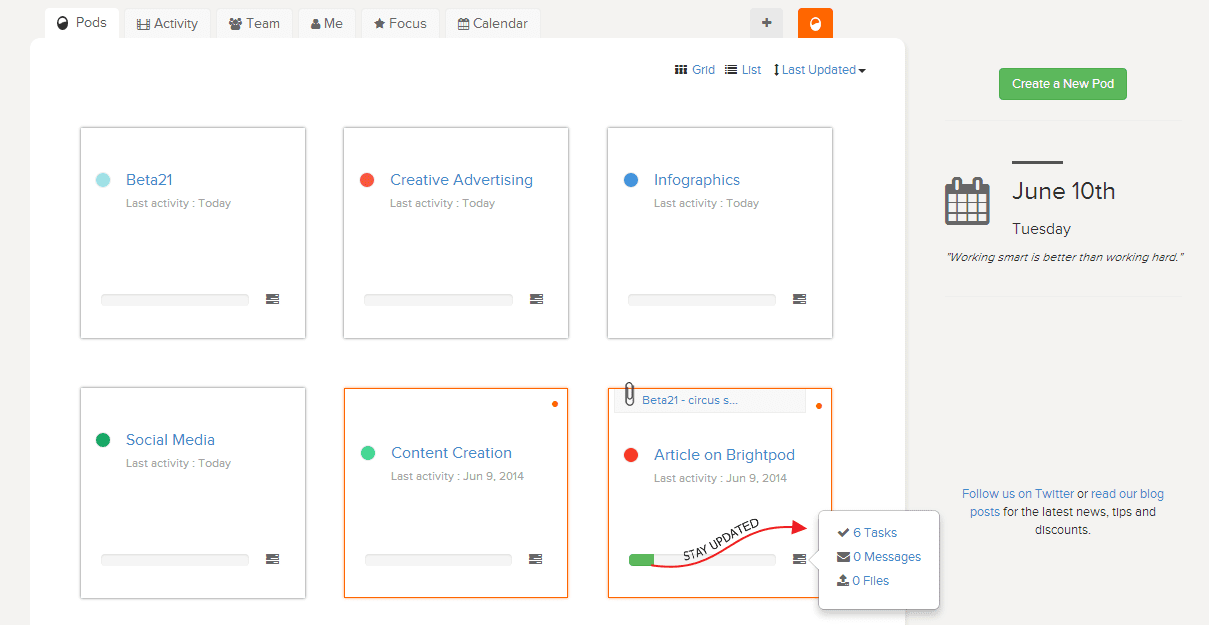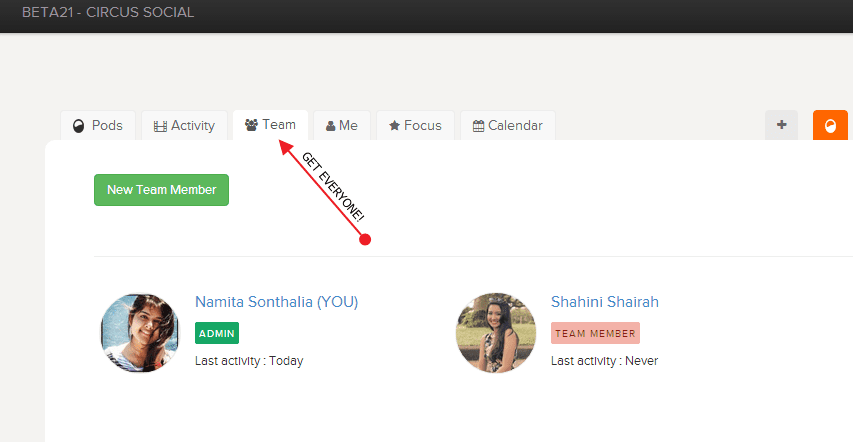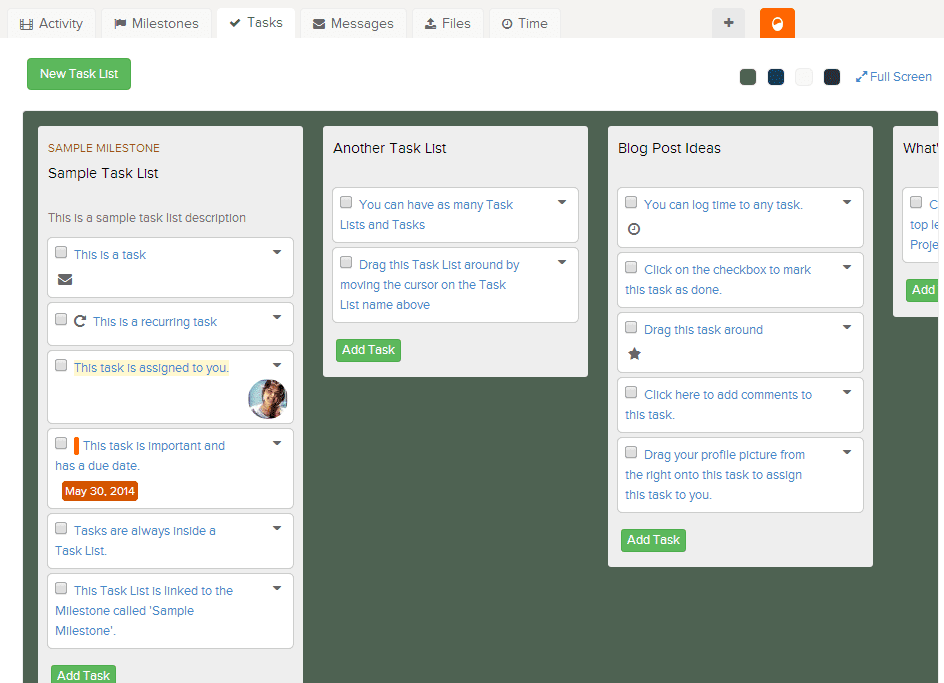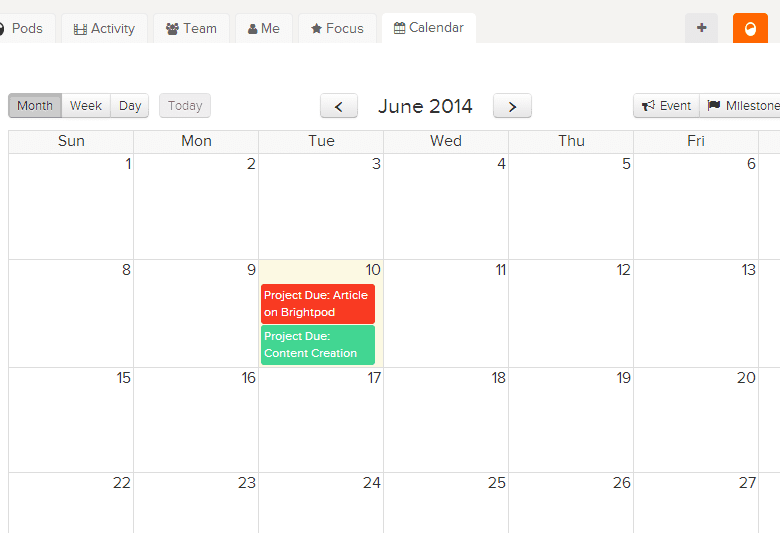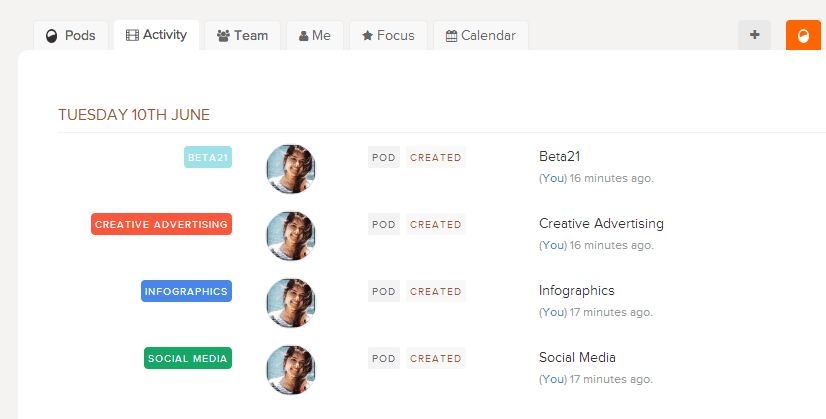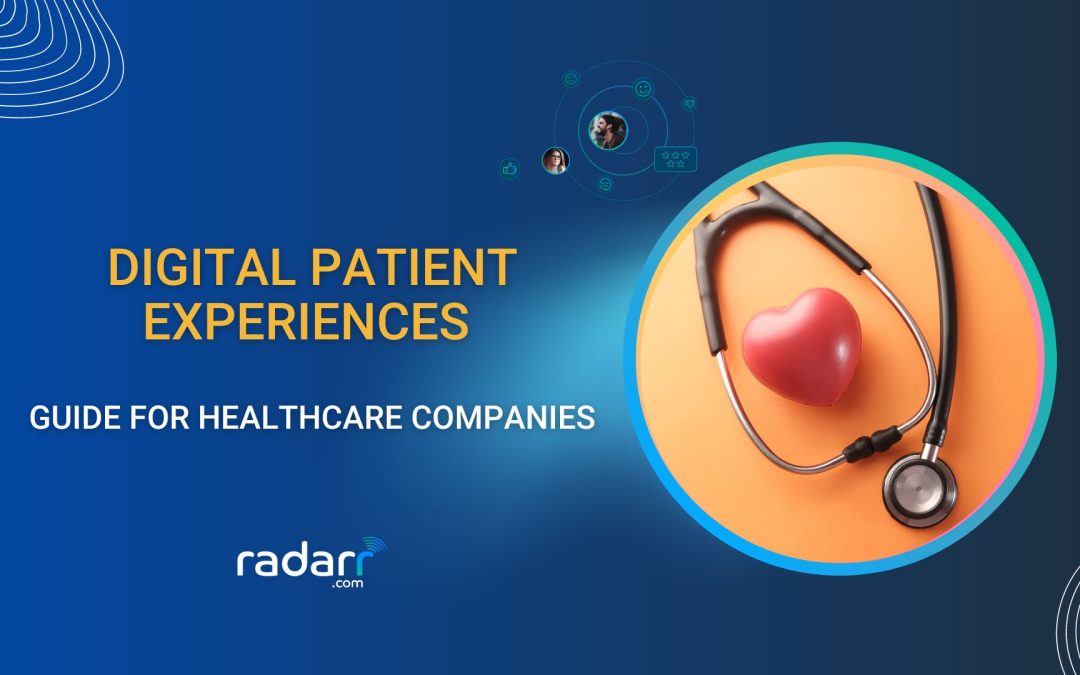Brightpod
Purpose: A project Management tool that allows users to create, delegate and communicate tasks within teams.
Pricing : Price ranges from $19 to $129. A 2 week trial is available as well.
A lot of hard work goes into the conceptualizing, programming, delegation, execution and follow-up of any project or campaign. Until now, there were never really any technological help that could assist a team. But yes, only until now!
Brightpod by Synage Software, helps you plan, collaborate, and delegate all your digital marketing and creative projects on the browser. Brightpod’s consumer-friendly dashboard helps you effectively create pods, or projects, using a custom workflow, sharing the same with your team, creating and managing tasks and also following up. Sahil Parikh, Founder & CEO, Synage, believes that the key to a company’s creativity, speed and success lies in following a system that documents all tasks, communications, and workflows that each of the team members can follow.

Key Features
Creating Pods with Real Time Task Lists:
Brightpod allows its users to create individual pods or projects and have access to a birds eye view of each of these. It is easy to manage the performance and growth of individual pods, grouped with effective teamwork. A fairly creative display of task lists is available that can be executed as the Kanban Board. Kanban helps you manufacture products based on demand thus reducing inventory. In the social scheme of things, Kanban will simply help its users know what and when to work on a specific task).
Manage PODS (PROJECTS) individually!
Team Work
Brightpod allows its users to share real time progress on each pods with the relevant team members. They can send and receive instant messages and also are aware of each others developments. ‘Brightpod Send’ allows your team and clients to add tasks, task lists, messages and files to your projects via email.
Involve your Team and work collaboratively!
Stay Updated
The \’Recurring Tasks’ feature allows you to place tasks on repeat, avoiding the risk of skipping any important and usual scheme of work. For example, placing the task “submit report every Monday” under the tab. A track list of blogs relevant to your industry can also be maintained effectively.
A glimpse of what the tasks lists look like and what can be done with it.
Workflows
Another impressive feature of Brightpod are the workflows that can be created to help similar projects perform without any glitches. Helps save time by planning faster therefore enhancing work-ability.
Editorial Calendar
Editorial calendar helps deploy and channel work that can be shared within the team. A simple drag and drop feature allows you and also your team members of individual pods, work collaboratively giving you the larger picture.
Share events and create more within the TEAM!
Task Reviewing
With the ability to manage the workflow through the \’activity stream\’ tab, the administrator of the pod gets to view the progress of individual team mates.
Archives
A task or message that has been deleted, is saved in the archives folder for 30 days. Thus, if your team mate deletes something that is important to you, but irrelevant for his/her use, you need not fret and simply gain access to the archives.
Time Tracking
You can budget time for each project, track time for each task, add custom time entries, choose between billable and non-billable, filter time by team members and even export all your time to a spreadsheet. Therefore, it assists in knowing exactly how much time is being spent over each project. Files upto 25 MB can be shared leaving enough space for anything to be done!
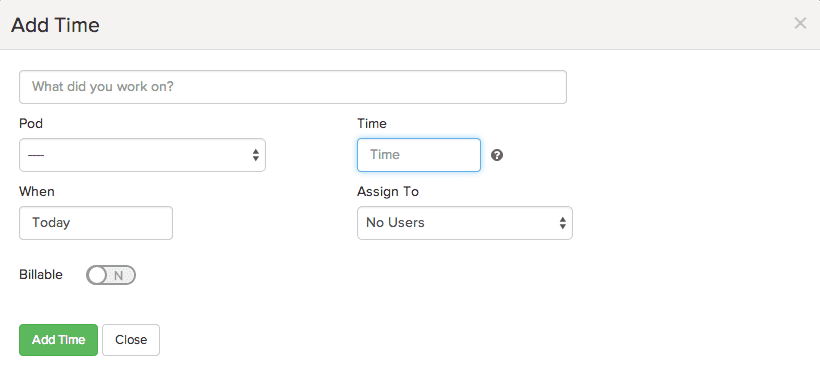
User Interface
Using Brightpod is as simple as using an email and does not need much getting used to. The pods displays the entire conversation and tasks on the same page, ensuring nothing that is important is missed.
Every user will have an individual page that notifies them about the tasks assigned. Only Administrators can view everyone else’s \’Me\’ page by clicking on the \’Team\’ tab and further clicking on any team member\’s name. Here, you can explore everything this person has done in Brightpod. Moreover, you can move tasks to prioritize and even send a notification which will tell the person that their tasks have been prioritized by you.
Project Management Alternatives
There are many general purpose project management tools such as Brightpod, Basecamp, Trello, Wrike and Clientvenue. Brightpod innovated its approach by not making a software for everyone, but specifically for the marketer and his teams. A small list of comparison of the same is below.
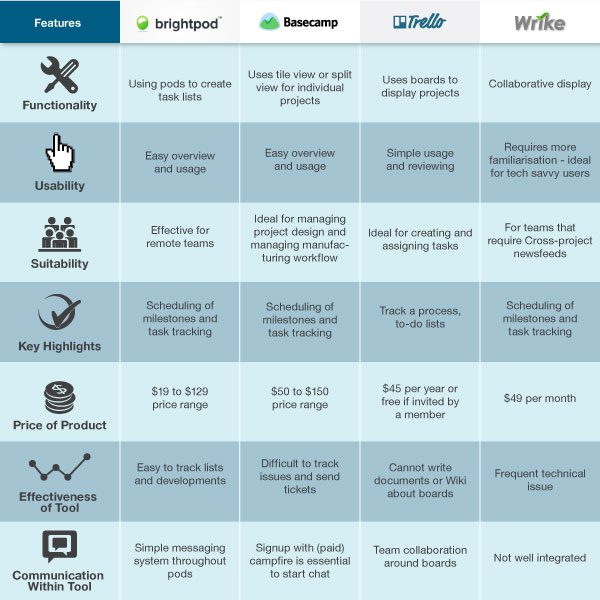
Brightpod seems to be the all-encompassing tool that maintains its quality and functionality towards its target audience. The only improvement that can be suggested would be for it to launch a mobile app. The viewing, listing, user interface, and even the communication benefits within the tool make it a winner.
Book your Radarr demo today!