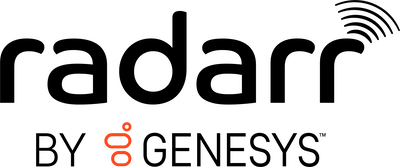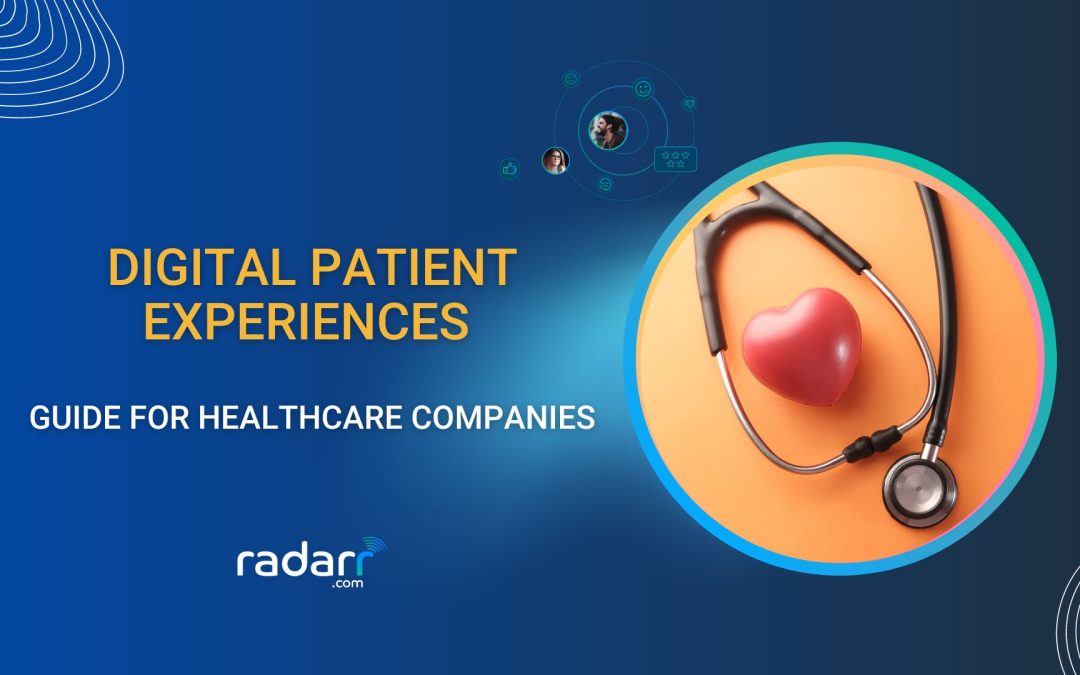With over 830 million active users, it is safe to say that LinkedIn is no longer just a place where people are creating professional accounts. It is also a place where they are actively sharing their experiences, networking with others and engaging with content that adds value to their growth.
But more than the growth of the platform over the years, the numbers actually show the potential it holds for businesses when it comes to promoting themselves to an active audience.
Although, just like any other social media platform, LinkedIn too comes with its own set of nuances that can help a business reach their target audience through content – namely so, LinkedIn hashtags.
Still new to the concept, many LinkedIn members can still be seen either publishing content without hashtags or not being able to identify the right ones. In this guide, we aim to solve that!
What are LinkedIn hashtags?
Similar to the usual hashtags we see on platforms like Facebook, Instagram and Twitter, LinkedIn hashtags are a combination of letters and numbers without spaces, following the # symbol. For example, this is a hashtag – #linkedinmarketing.
How do LinkedIn hashtags work?
LinkedIn hashtags essentially act as labels to the content you post on the social media platform. It helps the platform index your content for the searches its users make with the help of phrases and keywords they want to follow or learn more from. A hashtag is what brings in the views, clicks and connections through the content being published on the platform.
Apart from helping the platform index and label content, LinkedIn hashtags also help its members discover content. By clicking on a hashtag, LinkedIn brings up all the posts, profiles and pages that are creating content relevant to it. This helps members use LinkedIn like a search engine to find content of their interest.
But that brings us down to the most important question – how do you find the best LinkedIn hashtags?
How to find the best LinkedIn hashtags for your business?
Using LinkedIn hashtags needs to be as strategic as it can get. The only way to make the most of them to increase your reach and boost engagement is to follow a series of steps that bring you closer to knowing your target market and ideal audience on the platform.
1. Identify your target audience
The very first step to knowing which LinkedIn hashtags to use is to know who you’re addressing. This includes not just defining your target market, but also your ideal customer persona based on the demographics that are active members on the platform.
Ideally, we recommend creating individual profiles of the target audience to be able to streamline their demographics, psychographics and their use of LinkedIn. This may include details such as their job titles, work location, work type, industry, years of experience, gender, objectives and goals, challenges and similar information.
2. Use social listening to identify interests
Once you have your audience identified and defined, the next step is to look into what interests them. This may include both professional and personal interests of your ideal customer persona on the platform – and can depend on variables such as their current job role, targets, industry trends, and so on.
We recommend using LinkedIn social listening to be able to do this at scale. With the help of social listening tools like Radarr, you can scan through thousands of posts and profiles on LinkedIn to capture data and bring it onto one dashboard to highlight what your audience is engaging with in your industry or topics that are of key interest to them.
Learn more about LinkedIn social listening and how it works here.
3. Take note of patterns and sentiment
Another aspect you need to keep in mind as you leverage social listening, is to look for patterns in your target audience’s interests and what motivates them to engage with content. This also includes their sentiment towards certain LinkedIn hashtags, which may drive the reactions and how they engage with content.
This is where you can use sentiment analysis in addition to social listening to stay up-to-date on how your audience feels about specific topics and trends. Knowing the sentiment behind online conversations can help you use emotions in marketing and advertising campaigns, leading to desired actions from the target audience.
4. Analyze performance with hashtag analytics
With trends and sentiments associated with them captured, shortlist a few LinkedIn hashtags relevant to your industry and the kind of content you aim to publish on the social media platform. But don’t just dive in and start using all of them – first, analyze what value they have to offer.
Using social media hashtag analytics, you can look into the potential reach and engagement rate a LinkedIn hashtag has to offer. This can help you streamline the number of hashtags you add to your profile or content, keeping things professional and at the same time, focusing only on those that give you the best results.
5. Create a set of LinkedIn hashtags
As you start executing your LinkedIn marketing strategy, you will have to create content in and around your industry. If you are creating content that guides your target audience through a funnel, it is important to note that the LinkedIn hashtags you use need to vary with the topics you cover.
For example, if you’re creating top of the funnel content around marketing, the LinkedIn hashtags you use could include – #marketing #learnmarketing.
But as you deep dive into the subject to cover strategy specific topics in your posts, your LinkedIn hashtags could look like – #linkedinmarketingstrategy #marketingstrategy #marketingtips.
Ideally, we recommend having at least five sets of LinkedIn hashtags ready based on your social media marketing strategy every month. This helps save time and effort when it comes to finally pushing out the content.
6. Monitor and optimize LinkedIn hashtags
As you start using the LinkedIn hashtags, remember to also look into social analytics to see how they perform. This includes your post reach, the interaction and engagement you get on it, improvement in how you get discovered – be it your own profile or company page, and the number of clicks to your website that drives a desired action of the audience.
Tools like Radarr can help you monitor your social content and hashtag performance on one dashboard. This helps you optimize your LinkedIn hashtag strategy accordingly to boost your reach in a timely manner.
Now that you know how to find the best LinkedIn hashtags, let’s look into how to use them to drive business goals.
How to use LinkedIn hashtags for more brand engagement?
There is no set rule for how you put LinkedIn hashtags to work. As an individual or an organization, your approach to using hashtags may vary based on the audience you are addressing or the content you publish on the platform. But following are a few ways in which we do recommend using LinkedIn hashtags to tap into the reach they have to offer:
1. Add them to your LinkedIn company page
Add LinkedIn hashtags to your company page. This helps the social media platform’s algorithm categorize/ index you for the topics relevant to your industry and show the content you create to members who use those hashtags to make searches.
We recommend choosing and adding upto 3-5 LinkedIn hashtags that best represent what your business is about, the kind of content you create and what you have to offer to the target audience.
2. Add them to key LinkedIn user profiles
Identify your key stakeholders in driving the business goals and marketing metrics. It’s important to loop them in and make them a part of your LinkedIn marketing strategy.
You can do this simply by asking them to include the LinkedIn hashtags in their profile as well. For this, they will need to turn on the Creator Mode on LinkedIn and add up to 5 of the hashtags you have identified for your strategy. The idea is to also index their profiles for the hashtags as well, which eventually leads to your company page.
3. Include LinkedIn hashtags in your posts
As you start posting content on your LinkedIn profile or LinkedIn company page, make hashtags a part of your caption. Include them after your caption to index the post for the platform’s search engine.
We recommend keeping some space between the post caption and the LinkedIn hashtags to not compromise on the readability of it. Additionally, we do suggest adding only 3-5 LinkedIn hashtags to your post – the idea is to keep only the hashtags that are extremely relevant to the content. This will also help you experiment with different hashtag sets in your content, monitoring how it impacts its performance.
4. Follow relevant LinkedIn hashtags and engage with them
Remember, LinkedIn too is for networking purposes. If you want to boost your reach, you need to become more visible and the only way to do so is to engage with other accounts and pages that are posting content relevant to your business/ industry.
LinkedIn now gives you the option to follow relevant hashtags from the company page. This helps you keep track of all the posts being made around them and also engage with them in the form of reactions or comments.
SEMrush is one company that does this really well. Apart from following hashtags that are directly associated with them, they also engage with posts around SEO success stories, tips and other content posted by members. This helps them get noticed and at the same time, also drive more traffic to their LinkedIn company page.
5. Use both general and niche hashtags
When you’re making use of LinkedIn hashtags, make sure you follow the same approach that you do when setting a sales funnel. The idea is to keep the funnel broad enough to drive traffic, but at the same time, define the niche to reach the right set of people from a vast audience segment.
If you’re including 5 LinkedIn hashtags in your post, remember to include at least one general hashtag to keep your audience reach wider. But remember to still stick to relevance as the audience on LinkedIn is more goal-oriented and professional as compared to other platforms, and will not like spammy content.
6. Request employee amplification
As you execute your LinkedIn marketing strategy, make sure you rope in everyone to drive more engagement on the content published. This will help the LinkedIn algorithm to further index your post for the value it has to offer around the hashtags it is categorized for.
The logic is similar to how other platforms show your content more to its audience when there is a higher level of engagement on it. A good way to ensure this is to use the ‘notify employees’ feather available on company page posts.
7. Leverage LinkedIn groups
When you’re posting content, you can ask your employees to also share the company page post in relevant groups that they may have joined. The idea is to get the post discovered, driving higher visibility and engagement on it.
If you have also added the right LinkedIn hashtags to the post, this will also help the group members see the type of content you publish.
Finding the right LinkedIn hashtags made easy
We know LinkedIn can be tricky to crack.
As a company, you want to ensure you look professional. But at the same time, you want your content reaching the right set of people – amidst all the other content that members and other organizations are posting.
That’s why we at Radarr enable social listening and monitoring on LinkedIn, along with hashtag analytics. This helps you track LinkedIn content proactively, identify trends and patterns, and find the right hashtags to meet your business goals and objectives.
Ready to see how? Book a demo of Radarr today.