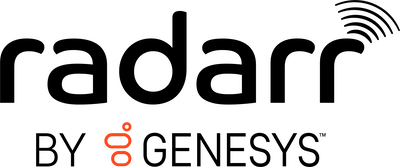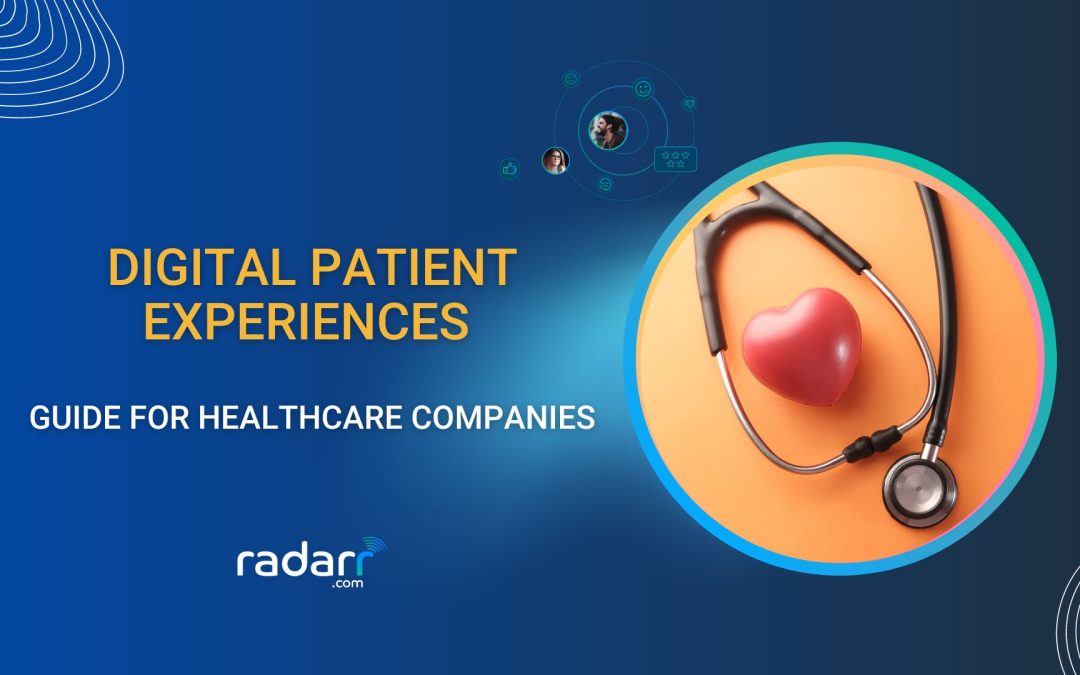Learn how to use YouTube hashtags to grow on the video streaming platform.
Did you know YouTube attracts 14.3 billion each month? That is more than the traffic on Wikipedia and other social media sites like Facebook and Instagram. Moreover, 1.7 billion of these monthly YouTube visitors are unique.
But gaining views and subscribers on YouTube channels is becoming increasingly difficult.
That is where YouTube hashtags can play a pivotal role in garnering substantial traffic on your channel. With the new addition of reels on our favorite video streaming site, trending hashtags can immensely help you to reach a large number of audience organically.
What are YouTube Hashtags?
Hashtags are nothing but keywords starting where the symbol ‘#’ (hash) is added in the beginning. YouTube Hashtags are tags added in the description or title of YouTube videos to represent the content type or category.
This enables the creators to conveniently reach more audiences by connecting with other videos with the same trending hashtags. The symbol hash makes the keyword clickable which allows the users to search for relevant videos tagged with the same keywords.
To sum it up, YouTube hashtags help in categorizing videos with the same tags and enable the viewers to quickly find relevant content based on the keywords.
For example, if a YouTube reel is tagged with #Shorts, a user can conveniently come across it while watching other reels tagged with the same keyword.
Why use YouTube hashtags?
Do YouTube hashtags work?
Yes, hashtags are an amazing tool to boost the detectability of your content.
Using trending YouTube hashtags is a very effective way of assisting the YouTube algorithm to catch the category, topic or relevance of your content. If you use the right hashtags, YouTube will link your videos with content that is similar.
What it would do is when a user searches for a specific keyword, they will find all the videos that YouTube has associated with that particular keyword. Hence, there is a much higher chance that the user would discover your content if you have included appropriate tags.
Let’s look at it with the help of an example.
Nowadays, game streaming channels on YouTube have gained considerable traction. Precisely why it has also become a very crowded niche on YouTube. So popular game streamers depend on hashtags to make their videos more discoverable to the new users.
Below you can see popular gaming channels use hashtags like #dota, #dota2live and #DPC to get their videos discovered.
As we can see in the above example, using the proper hashtags betters your chances of attracting new viewers and subscribers. Trending YouTube hashtags also helps with your content’s ranking and ensures its visibility in particular search results.
Be it brands or content creators, YouTube hashtags are of great importance in putting your channel on the map.
In other words, with growing viewership on YouTube, hashtags have become a critical part of YouTube’s SEO strategy.
How to include hashtags in your youtube videos?
You can add hashtags while uploading the video. There are two places where YouTube Hashtags are added.
You can either include the tags in the title itself, or in the description section of the video.
If you add the hashtags in the description, they will appear in the description section of that particular content. Additionally, the first three hashtags that you have added would show up above the title of your video. (See below image)
You can also add tags to the title of the video. In that case, they would show up in the title itself. This is the most common tagging method in YouTube Shorts and Reels.
- First, you need to enter the ‘#’ symbol in the title or description
- The next step is to enter the topic or keyword that is relevant to your video
- You will see that the YouTube algorithm suggests popular hashtags based on your input
- Choosing one of the suggested hashtags would be more effective to promote your video among others with the same hashtag
- If you can’t find a relevant trending hashtag, well what are you waiting for? Go ahead and create your own trend. Add a relevant hashtag and choose the one that is right for your content
- Hashtags in the title and description will link to a results page featuring other videos sharing the hashtag
Rules of using YouTube hashtags
As we have made the importance of the YouTube hashtags clear, the next important part is how to effectively include hashtags for maximum optimization. Just because hashtags work, does not mean any and every added hashtag would bring you traffic.
Haphazardly adding tags will not help you as the YouTube algorithm would not be able to trace it. Hence, you have to keep certain factors in mind while adding hashtags to your content.
- Do not use spaces: Hashtags are not supposed to have any spaces, because then the hashtag would not be clickable. If your chosen keyword happens to have more than a word, join them in the hashtag.
- Avoid irrelevant tags: Just because you found a keyword that is trending all over the internet, does not mean it is the right one for you. You should always consider the relevance of the hashtags with your content first. Chances are, you will likely find an appropriate keyword which is popular too. YouTube might restrict or remove your content altogether if you use irrelevant or misleading hashtags.
- Non-hashtags: Avoid adding ordinary descriptive tags. This would not result in any significant traffic. Use catchy but relevant keywords only.
- Avoid over-tagging: Do not add too many tags in one video. Way too many hashtags lower the relevance of your video and make it unappealing to the viewers. YouTube’s policy is to ignore or remove any content that has more than 60 hashtags. Tag your video with few but highly relevant keywords. Remember, less is more.
- Harassment is a no-no: YouTube will remove your content if there are hashtags with the purpose of harassing, humiliating, intimidating, exposing, or threatening an individual or group. This is a violation of policies. Try using the space in a way that is safe for all users.
- Do not ever use hashtags with hate speech or profanity: YouTube also does not allow tags that condone violence or hatred against individuals or groups. Don’t add hashtags that are racist, sexist, or include slurs. Violation of this rule will result in the removal of your video.
- Sexual content is not steamy on YouTube: Videos with sexually provocative hashtags may not be accepted on YouTube. Even if you are able to successfully upload the video, having sexual or explicit hashtags may result in the removal of the video.
How to find trending and best YouTube hashtags?
If you want the hashtags to add value to your content, you need to do your research to identify relevant hashtags. Only then you can use them to effectively attract new viewers and subscribers. If you invest a little time in carefully choosing YouTube Hashtags, growth in traffic and ranking is evident.
- Check your competitors. They make content on similar topics of the same category. So drawing inspiration from them for hashtags is relatively simpler than just aimlessly roaming around the internet.
- Take note of trending hashtags. Take a look at the videos ranking high for the same or similar content as yours, and see the hashtags they are making use of.
- Leverage auto-suggest. YouTube has its own auto-suggest system to help you in including the best-suited hashtags for your content.
- Use hashtags generators. There are a number of hashtag tools that scrape the video streaming platform to help you uncover the best ones for your topic of interest.
- Make the most of social listening. Another smart way to identify popular YouTube hashtags and also identify trends in real-time, is to use social listening. A good social listening tool like Radarr will help you monitor thousands of videos, uncovering hashtags and also potential topics of interest to your audience.
YouTube hashtags best practices to follow
When it comes to YouTube hashtags, relevance might differ in the same topic.
Just because one tag works for similar content, does not mean it would work for you too.
YouTube ignores and sometimes removes videos that have more than 60 hashtags.
While the policy limits the use of hashtags to 60, doesn’t mean you should use all 60 hashtags. Crowding the description box with hashtags is not only misleading and futile but also unappealing to the viewer.
Branded hashtags would also come in handy to make your content stand out in the crowd. The problem with using a popular hashtag is that there is a chance that the viewer would click on the hashtag and start engaging with other similar channels instead of yours.
Branded hashtags are tags that will include your brand or product name, making them specific to your channel and keeping the viewer engaged. This would also bring traffic to your other videos and lower the bounce rate.
To sum up
If you have the right strategy and have done your research on relevant hashtags, adding them to your videos would be a cakewalk.
YouTube hashtags really can do wonders for your channel.
To sum it up, the trick to establishing your YouTube channel among the popular ones is to know what appeals to your audience. This is where social listening comes in.
Ready to uncover the best YouTube hashtags for your campaign?
Frequently asked questions about YouTube Hashtags
Do hashtags work on YouTube?
According to YouTube, using hashtags in your uploads can enhance the reach of your content and help you get discovered by untapped audiences. Quite like other social media platforms, when a user clicks on the hashtag, they will be taken to all the posts that have used the same hashtag.
Which hashtag is best for YouTube?
To increase your YouTube video views, you may use these hashtags: #youtubechannel #youtube #youtuber #subscribe #youtubevideos #youtubevideo #vlog #explorepage #smallyoutuber #vlogger #youtubecommunity #likes #explore #youtubelife #youtubecreator
How do I promote my YouTube video?
Here are a few ways to promote your YouTube videos: come up with a captivating caption, optimize your videos, design your thumbnail to look compelling, promote it on other platforms, hold contests and announce giveaways to increase engagement
How do you make a viral short on YouTube?
To increase the chances of your YouTube video going viral, film an engaging video that is under 60 seconds. Then, add trending music and shareable content. You may open with a strong hook to hold your audience’s attention and also keep the video short.
How do I grow my YouTube channel?
Growing your YouTube channel becomes easier when you follow these steps: concentrating your content around a keyword, creating content that is performing well, focusing on branding, promoting on your other social media accounts, having compelling titles and thumbnails, and reminding people to subscribe to your video.
How many hashtags should I use on YouTube videos?
Avoid going overboard with your hashtags as they might have the opposite effect. The ideal number of hashtags to help your video perform well is between 3 to 5 that are placed in the description.
What is the best time to post on YouTube?
Ideally, you might want to upload your video around 5 pm for higher visibility. Additionally, video uploads till 9 pm also receive decent success. On Sundays, you may get a better reach if you post between 8 am to 11 am or after 5 in the evening.
Here is the complete guide for How to Build a Good Video Marketing Strategy for Your Brand.